Output Options
You can quickly set where Prepros saves a processed file by clicking the output path in the file options sidebar.
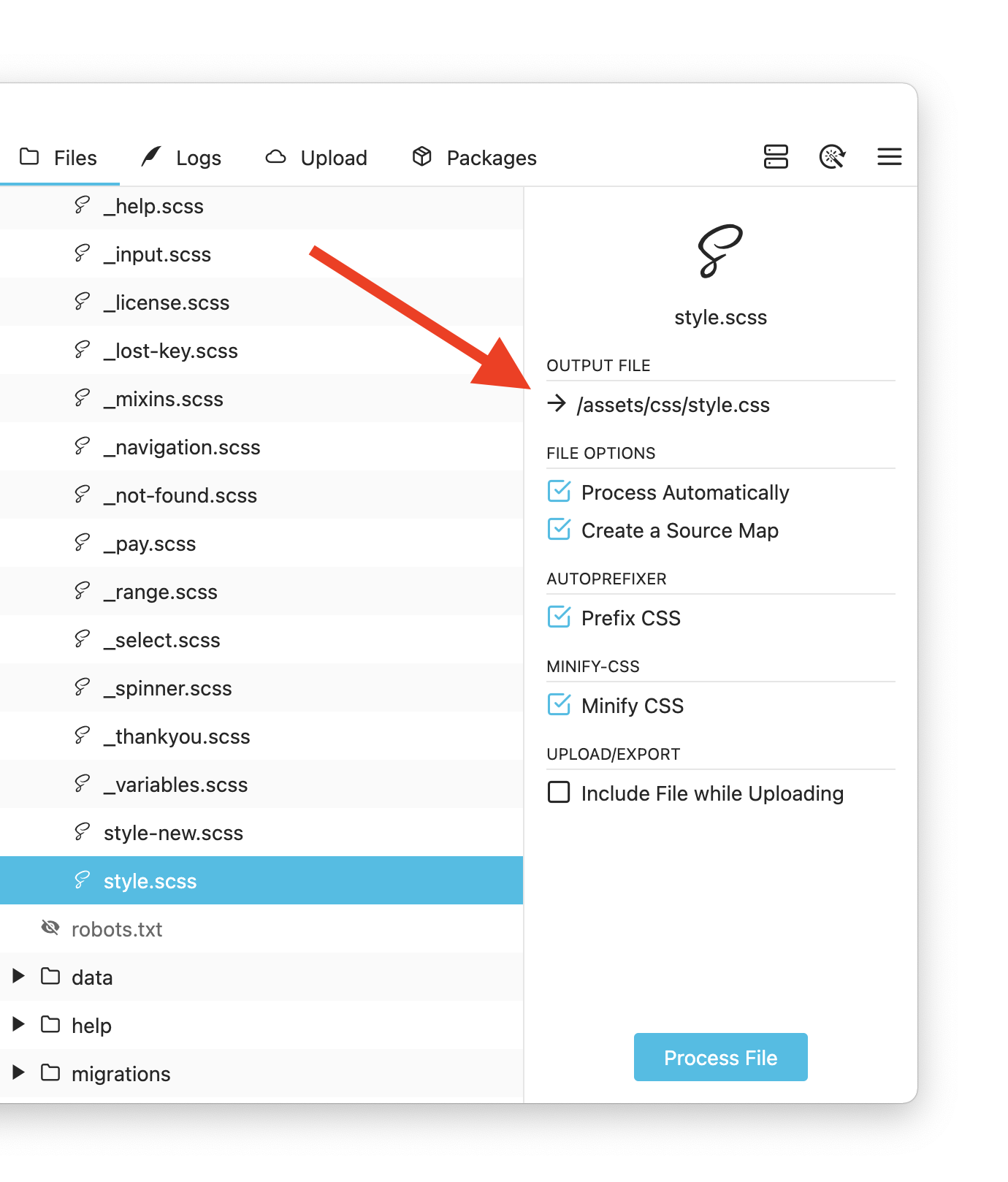
Set output of All Files
You can set output path of all files with a certain type such as Less, Sass etc. from Project Settings -> File Type.
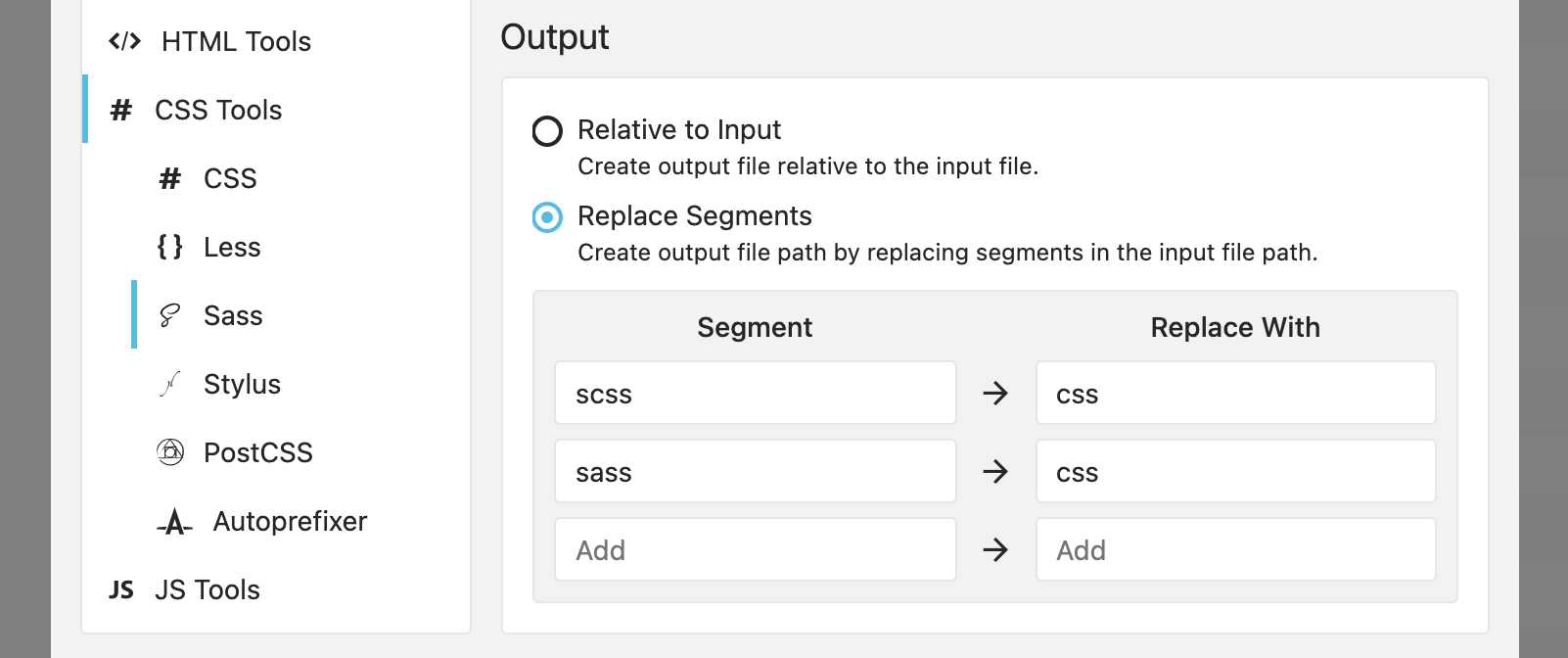
Relative to Input
This option allows you to set output path relative to the source file. For instance, If a file you want to process is Project-Folder/less/style.less and you
set the relative path as ../css the processed file will be Project-Folder/css/style.css.
Replace Segments
This option allows you to replace segments/parts in the input file’s path to create the output path. For instance, If a file you want to process is Project-Folder/less/style.less and a segment to replace is less with css. The output file will be Project-Folder/css/style.css.
Suffix
Prepros adds a suffix to the output file only if it overwrites the input file. You can change the suffix from -dist to something else like .min or .compiled.
Output Extension
You can set the output file extension of some files. For example, you can compile .pug, .jade files to .php instead of .html.